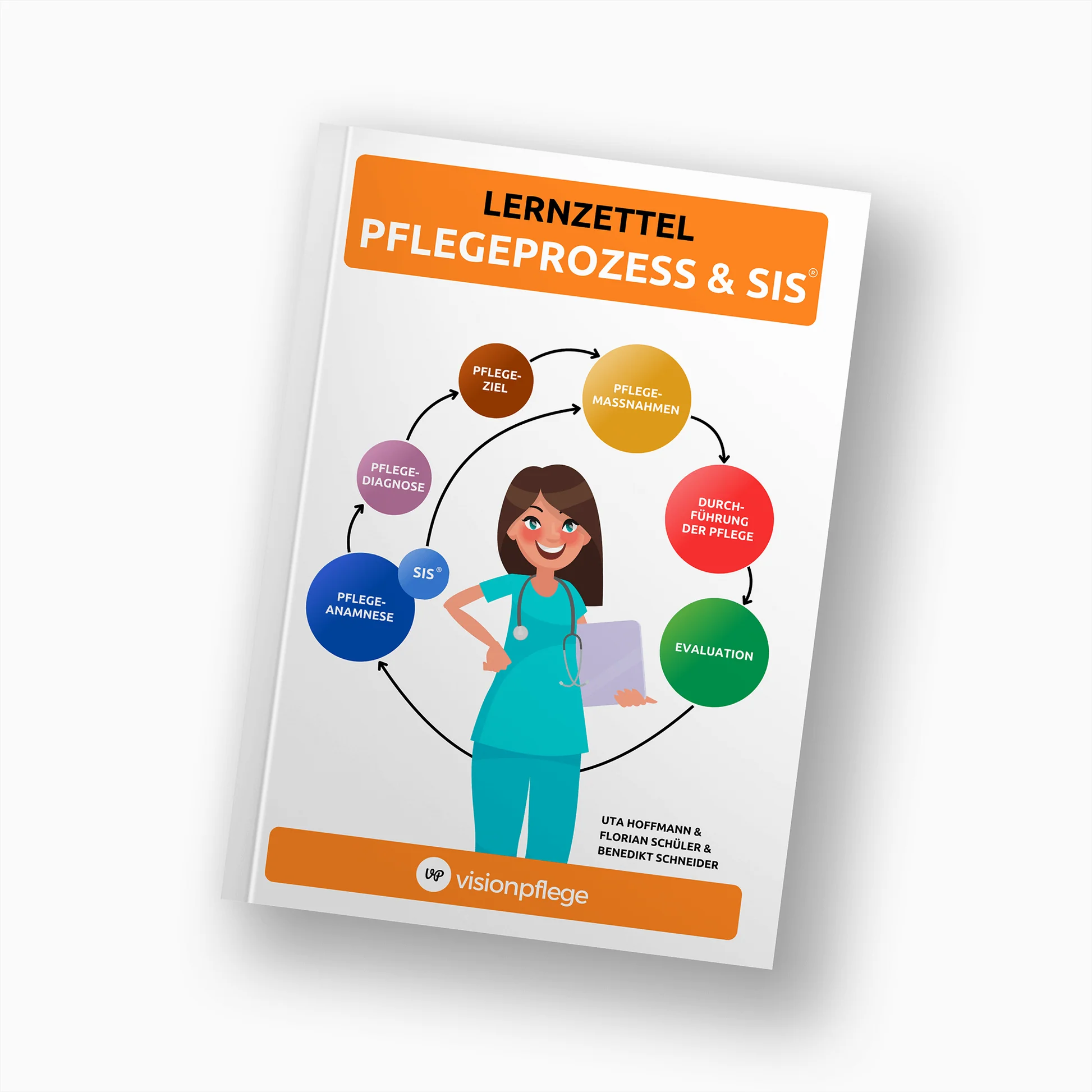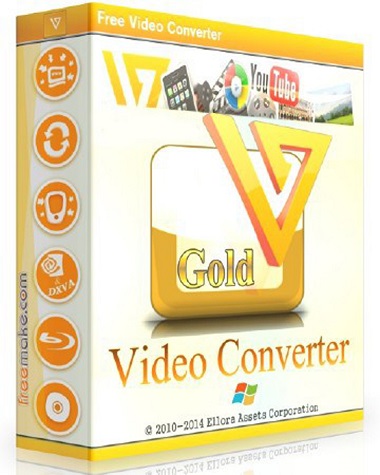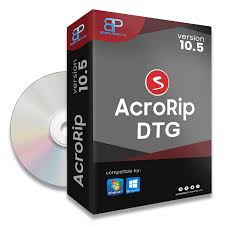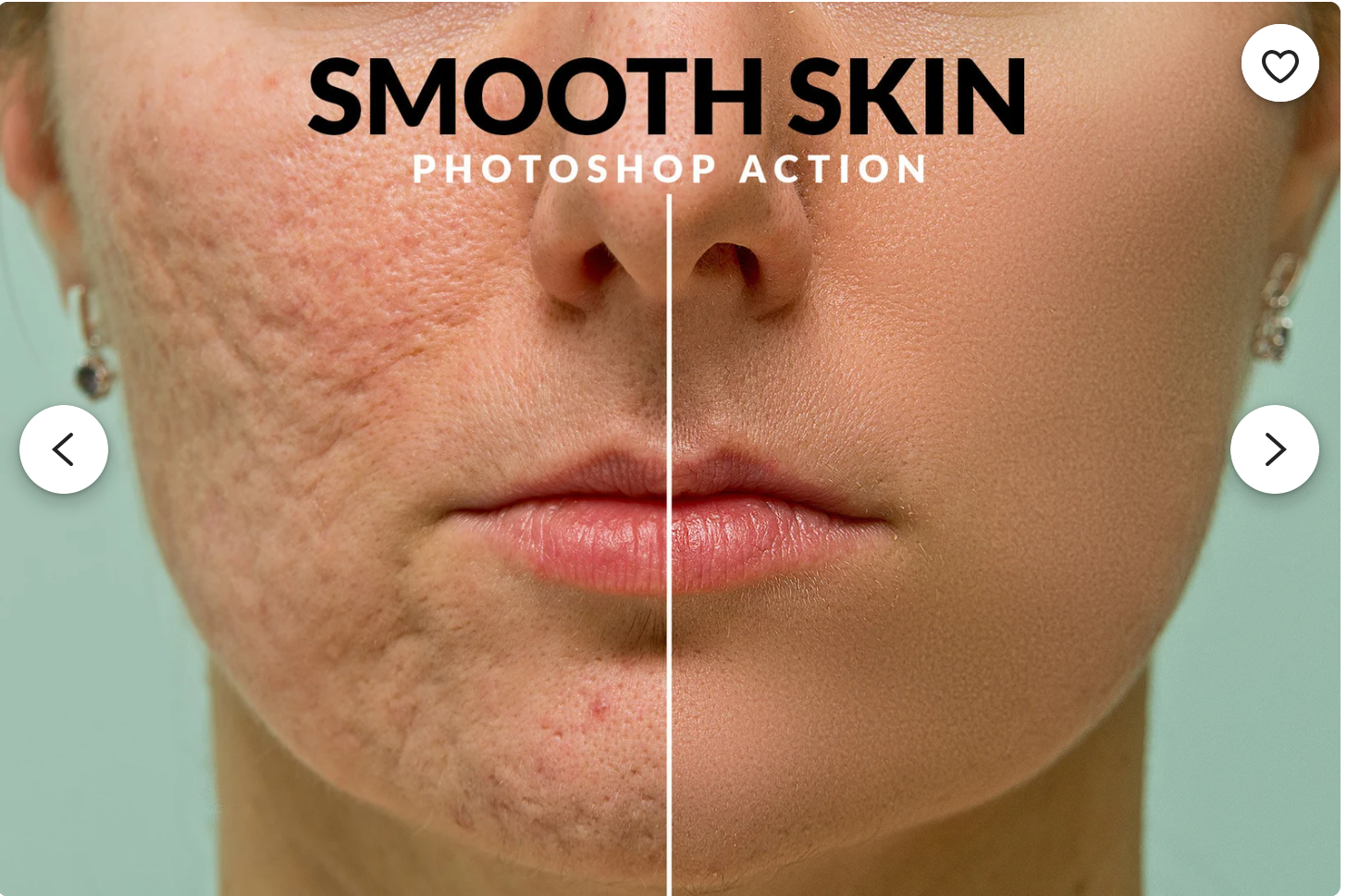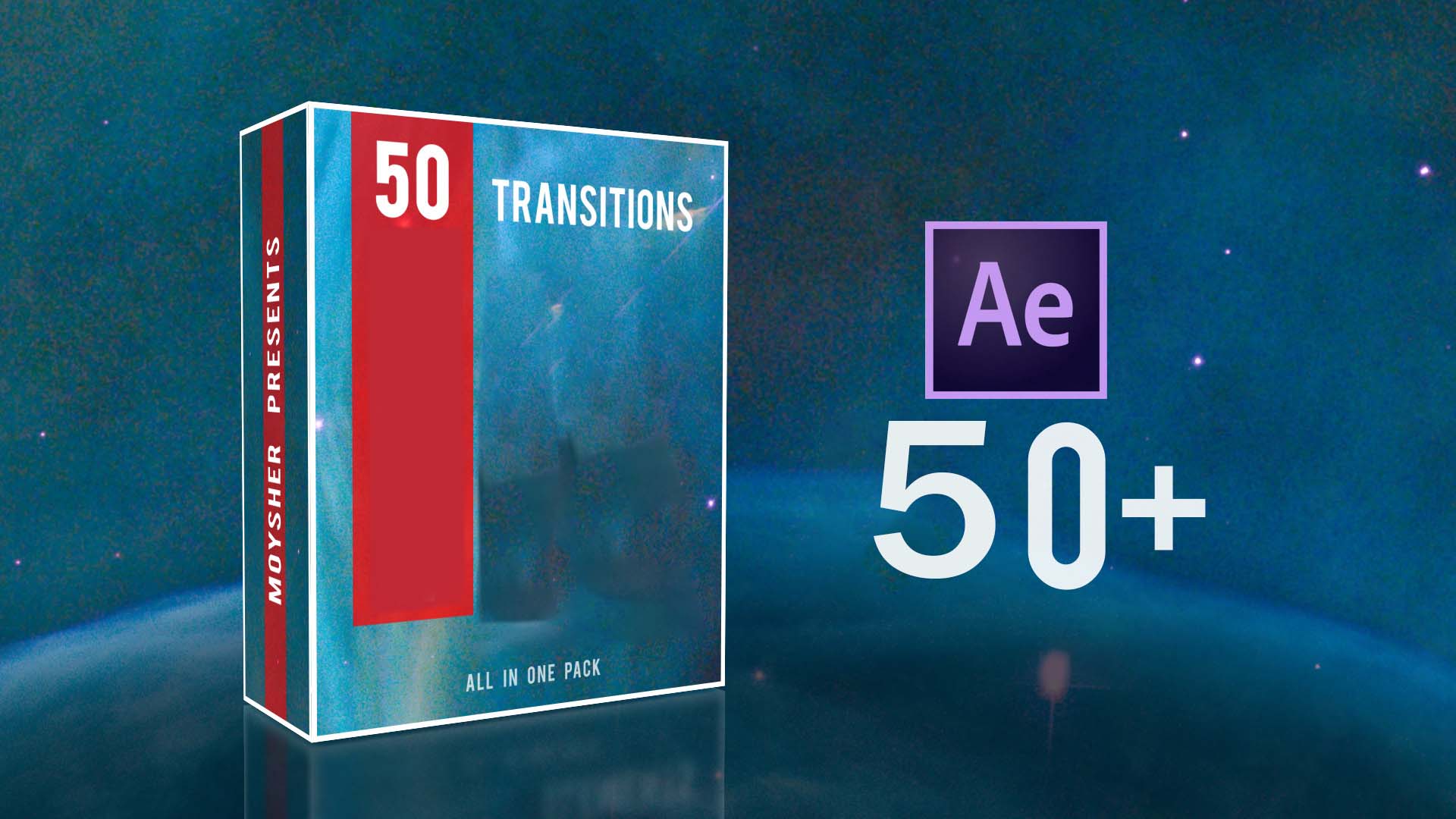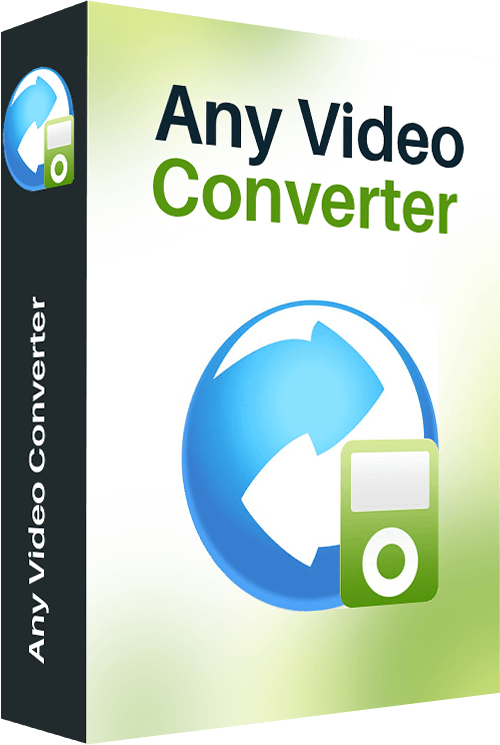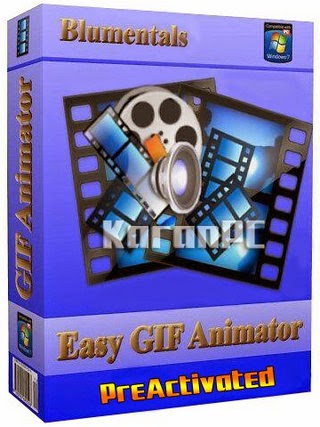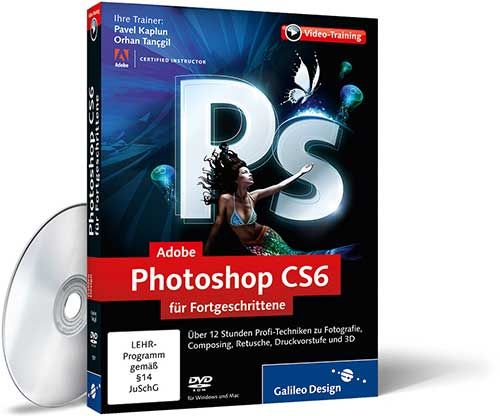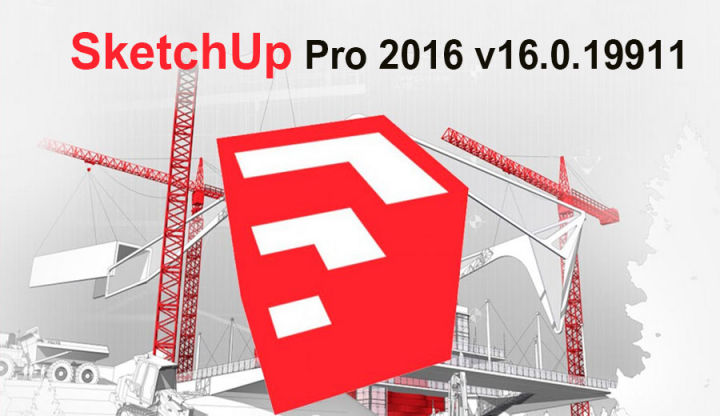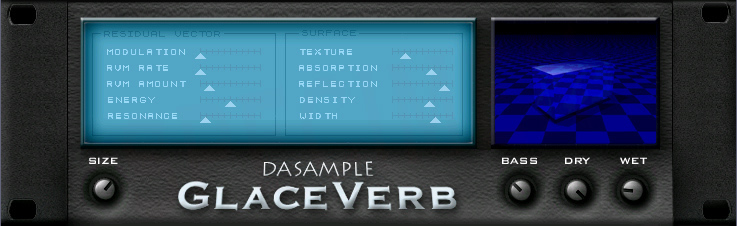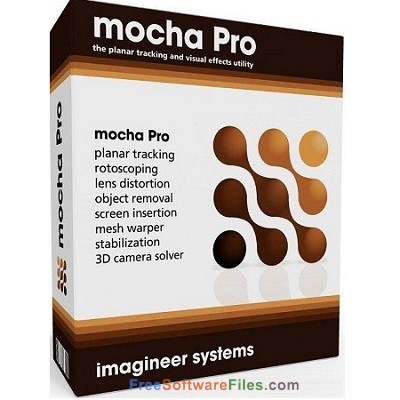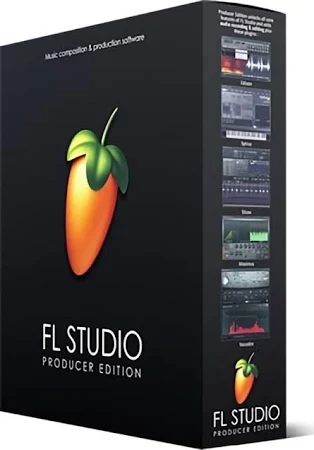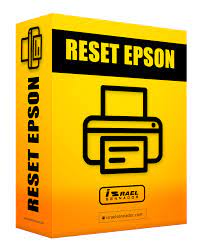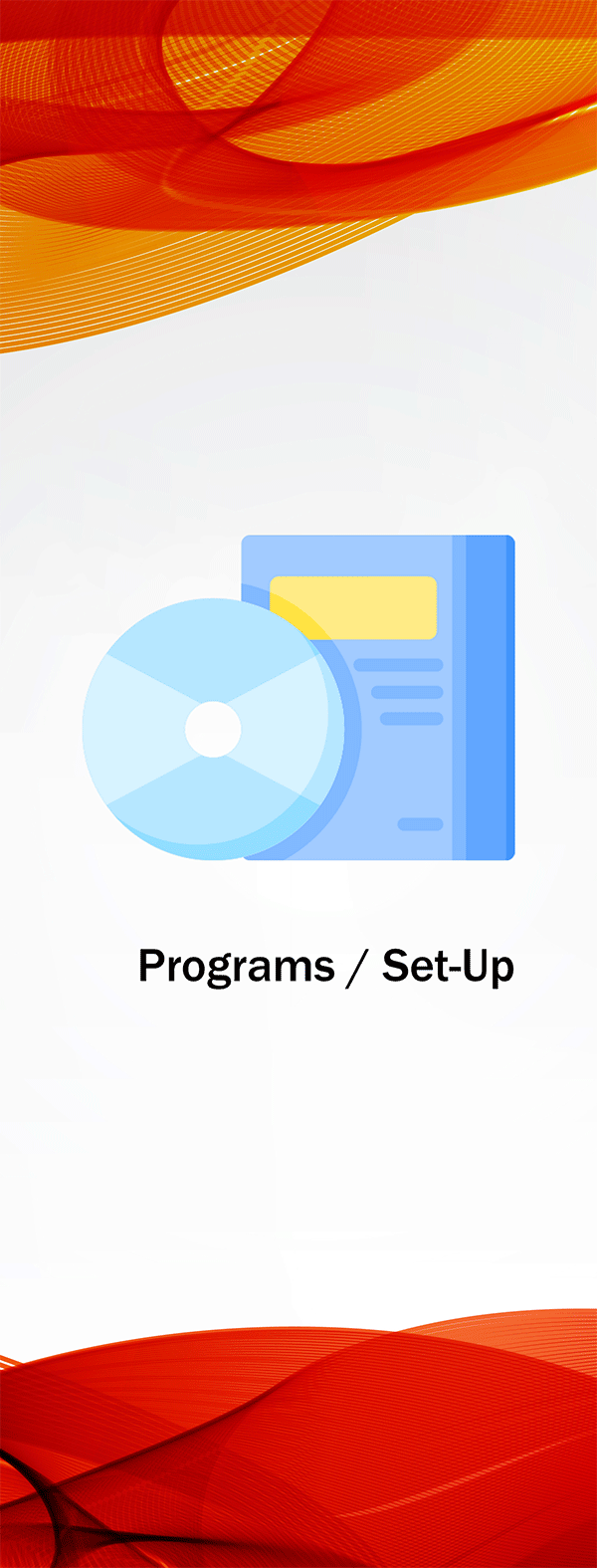Epson reset
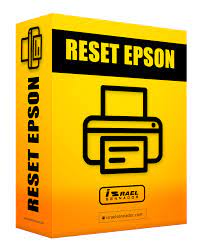
Your printer has stopped printing? An Epson reset helps!
Need to print a few pages quickly and your printer has stopped printing?
Often, problems can be solved quickly, for example, because the ink is empty or there's a paper jam. But what if the waste tank is full?
The waste tank collects the remaining ink, which is needed, for example, to maintain the print heads. Due to its design, after several flushes or a long period of use, the waste tank becomes full and the printer will shut down.
Save money and time with the WIC Reset Utility
Your printer has an internal counter for the fill level of your waste tank. If the counter reaches a certain value, the printer will shut down. You can now take the printer to Epson for service. Epson will clean the waste tank and reset the counter. This costs a lot of time and money. Potentially, it could be a total loss.
If your printer is on strike and you want to save money and time, you can quickly and easily reset the waste tank counter on your Epson printer with the free WIC Reset Utility.
The WIC Reset Utility is easy to use and the best solution for getting your documents back on the road.
What do you need?
To reset the waste tank counter on your Epson printer, you only need two things: